📺 Library for remote control Samsung TV in your NodeJS application.
Tested with Samsung UE43NU7400
📖Documentation
Installation
Requires Node v9 or above.
npm install samsung-tv-control --save
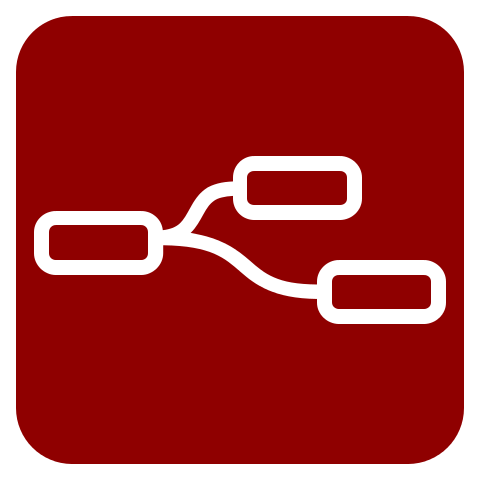 NODE-RED
NODE-RED
Also you can use the lib in your Node-RED https://github.com/Toxblh/node-red-contrib-samsung-tv-control
Usage
You can try example code
const Samsung = require('samsung-tv-control').default
const { KEYS } = require('samsung-tv-control/lib/keys')
const { APPS } = require('samsung-tv-control/lib/apps')
const config = {
debug: true, // Default: false
ip: '192.168.1.2',
mac: '123456789ABC',
name: 'NodeJS-Test', // Default: NodeJS
port: 8001, // Default: 8002
token: '12345678',
}
const control = new Samsung(config)
control.turnOn()
control
.isAvaliable()
.then(() => {
// Get token for API
control.getToken(token => {
console.info('# Response getToken:', token)
})
// Send key to TV
control.sendKey(KEYS.KEY_HOME, function(err, res) {
if (err) {
throw new Error(err)
} else {
console.log(res)
}
})
// Get all installed apps from TV
control.getAppsFromTV((err, res) => {
if (!err) {
console.log('# Response getAppsFromTV', res)
}
})
// Open app by appId which you can get from getAppsFromTV
control.openApp(APPS.YouTube, (err, res) => {
if (!err) {
console.log('# Response openApp', res)
}
})
})
.catch(e => console.error(e))Commands List
All commands you can find here
All popular apps you can find here





